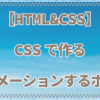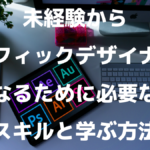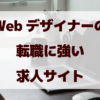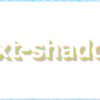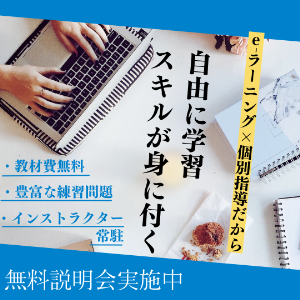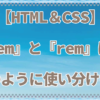【CSS】CSSだけで『かっこいい光るテキストアニメーション』
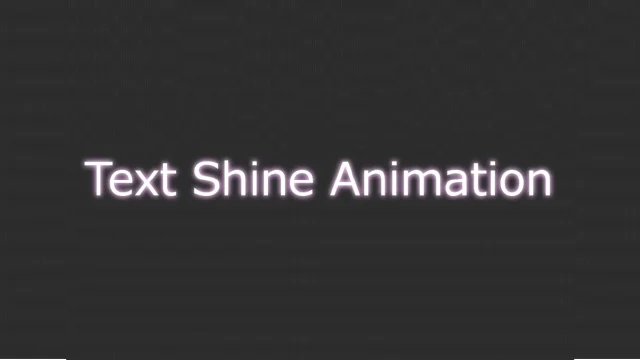

今回はCSSだけで実装するかっこいいテキストアニメーションをご紹介します。
光るテキストアニメーション
ふわっと光るアニメーションです。
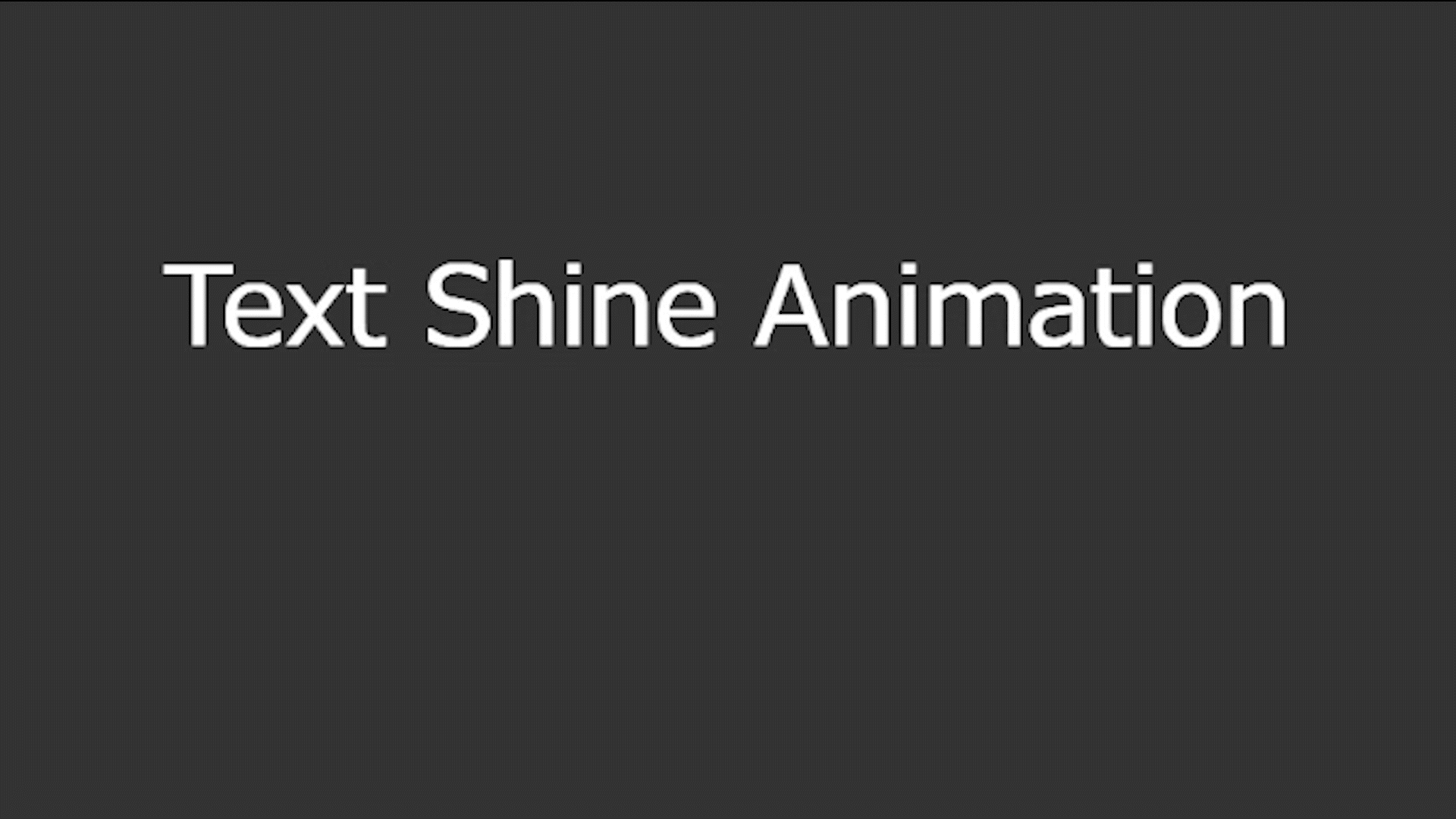
HTML
<p class="shineAnime">Text Shine Animation</p>CSS
body {
background-color: #333;
}
.shineAnime{
color: #fff;
font-size: 4rem;
animation-name:shine;
animation-duration: 1s;
animation-timing-function: ease-out;
animation-fill-mode: forwards;
}
@keyframes shine{
0% { opacity:0; text-shadow: 0 0 0 #fff,0 0 0 #fff;}
50% { opacity:1;text-shadow: 0 0 10px #fff,0 0 15px #fff; }
100% { opacity:1; text-shadow: 0 0 0 #fff,0 0 0 #fff;}
}ピンクに光り続けるテキストアニメーション
ほんのり光り続けるアニメーションです。
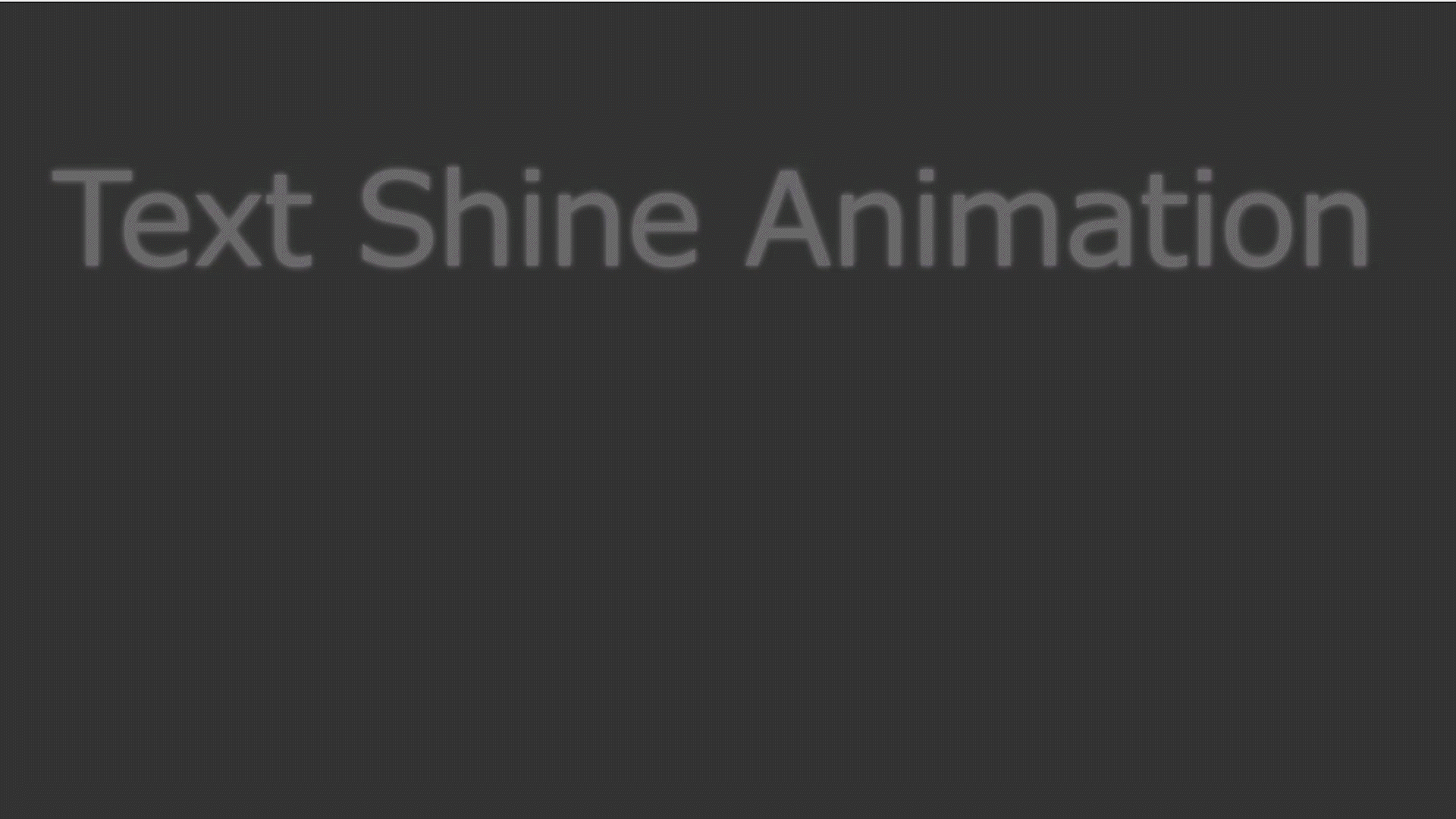
HTML
<div id="container">
<p class="Headline">TEXT ANIMATION</p>
<p class="border"></p>
</div>CSS
body {
background-color: #333;
text-align: center;
}
.shineAnime{
color: #fff;
font-size: 4rem;
animation-name:shine;
animation-duration: 1s;
animation-timing-function: ease-out;
animation-fill-mode:forwards;
}
@keyframes shine{
0% { opacity:0; text-shadow: 0 0 0 #fff,0 0 0 #fff;}
50% { opacity:1;text-shadow: 0 0 10px #fcf,0 0 15px #fcf; }
100% { opacity:1; text-shadow: 0 0 5px #fcf,0 0 5px #fcf;}
}
ラインから現れるテキストアニメーション
ラインが消えると現れるテキストアニメーション
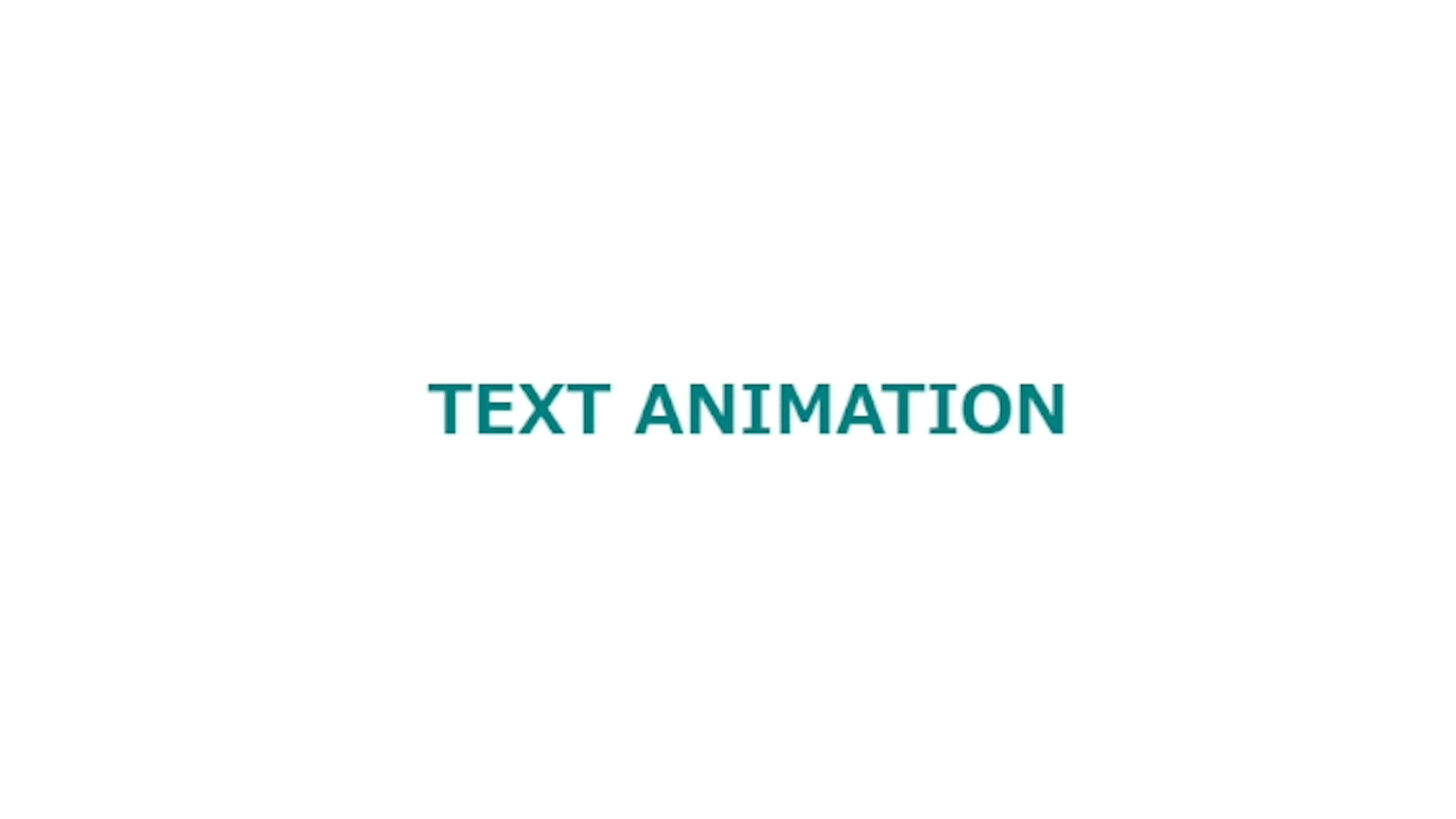
HTML
<div class="parentLeft bgLine"><span class="childLeft">TEXT ANIMATION</span></div>テキスト(子要素)を背景(親要素)で囲む
CSS
/*背景(テキストの親)*/
.parentLeft{
width: 200px;
box-sizing:border-box;
animation-name:LIneAnime1;
animation-duration:1s;
animation-fill-mode:forwards;
position: relative;
overflow: hidden;/*はみ出た色要素を隠す*/
opacity:0;
margin: 0 auto;
text-align: center;
}
@keyframes LIneAnime1{
from {
opacity:0;
}
to {
opacity:1;
}
}
/*出てくるテキスト*/
.childLeft{
font-weight: bold;
color: teal;
animation-name:innerText;
animation-duration:1s;
animation-delay: 0.5s;/*テキストは少し遅れて出てくる*/
animation-fill-mode:forwards;
opacity: 0;
}
@keyframes innerText{
0% {
opacity: 0;
}
100% {
opacity: 1;
}
}
.bgLine::before{
animation-name:Line;
animation-duration:1s;
animation-fill-mode:forwards;
animation-timing-function: ease-in-out;
content: "";
position: absolute;
width: 100%;
height: 100%;
background-color: teal;/*伸びる背景色*/
}
@keyframes Line{
0% {
transform-origin:left;/*変形の中心を左に指定*/
transform:scaleX(0);/*要素の拡大縮小(0)で非表示*/
}
50% {
transform-origin:left;
transform:scaleX(1);/*左から元のサイズに*/
}
50.001% {
transform-origin:right;
}
100% {
transform-origin:right;/*変形の中心を右に指定*/
transform:scaleX(0);/*要素の拡大縮小(0)で非表示*/
}
}下から出現するテキストアニメーション
ラインが伸びると下からテキストが現れます
HTML
<div id="container">
<p class="Headline">TEXT ANIMATION</p>
<p class="border"></p>
</div>CSS
/*線アニメーション*/
#container {
width: 200px;
margin: 0 auto;
}
.border{
position: relative;
text-align:center;
font-size: 18px;
margin: 0;
}
.border:before{
content: '';
position: absolute;
left: 50%;
bottom: 0;
width: 0;
border-bottom: solid 1px #000;
transform: translateX(-50%);
animation-name: border_anim;
animation-duration:0.7s;
animation-timing-function: ease-in-out;
animation-fill-mode:forwards;
}
@keyframes border_anim {
0%{
width: 0%;
}
100%{
width: 100%;
}
}
/* textアニメーション */
.Headline{
margin: 0;
animation-name: SlideIn ;
animation-duration: 0.7s;
animation-delay: 0.5s;
animation-fill-mode: forwards;
opacity: 0;
}
@keyframes SlideIn {
0% {
opacity: 0;
transform: translateY(24px);
}
50% {
opacity: 0;
transform: translateY(12px);
}
75% {
opacity: 0;
transform: translateY(6px);
}
100% {
opacity: 1;
transform: translateY(0);
}
}まとめ
そのほかの記事
同じカテゴリの記事一覧へ
もっとCSSアニメーションを学びたい方に本当におすすめする本「動くWebデザインアイデア帳」